What You Need to Know About Writing and Publishing a Book
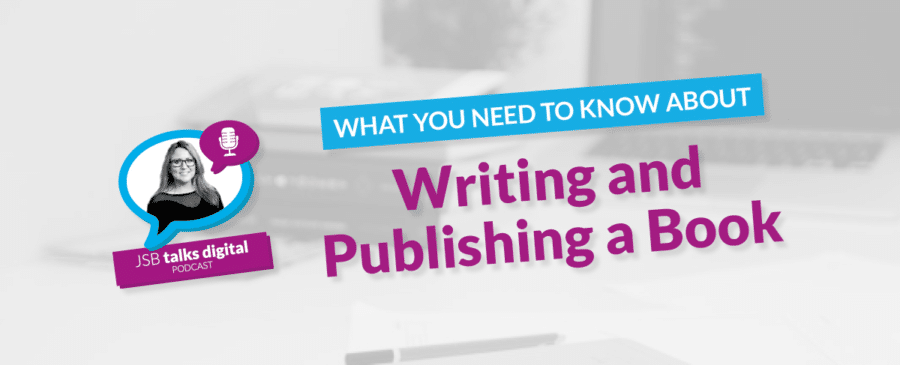
JSB Talks Digital is a weekly digital marketing and social media podcast hosted by author, strategist, consultant, speaker and trainer Joanne Sweeney-Burke. Each Friday Joanne shares her digital marketing and social media insights from her work as CEO of Digital Training Institute.
In this episode, I discuss writing and publishing a book. As you may know I’m currently writing my second book and I’ve been sharing tips with my community on social media.
Coming up in the podcast:
- In social media news:
- Snapchat features update – links, paperclips and voice effects;
- Google My Business posts launch; and
- Facebook announces news feed update to limit reach of link spammers.
- I interview Tim Lewis about the art of self-publishing.
- In shout-outs: Three ways to self-publish.
- Ask JSB – I answer my listeners questions on writing a book;
- In JSB’s column – here’s how I wrote and published a book in six months.
- Find out what social media tool saved my working week.
Listen to this week’s podcast:
Social Media News
Snapchat features update – backgrounds, paperclips and voice effects
Snapchat has just gone and made things more interesting! Finally, links have been introduced.
Snap Inc began rolling out an update that allows users to attach links, cut the background out of photos, and add augmented voice effects. Snapchat Paperclip links let users swipe to see an attached link while the remaining updates expand on the platform’s photo editing and sharing tools. The link capability and added photo and voice features began to roll out globally on Wednesday, according to TechCrunch.
****************
Google My Business posts launch
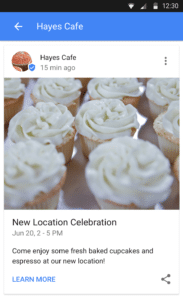 I’m so excited about the new Google My Business posts!
I’m so excited about the new Google My Business posts!
This is a new feature from Google, and it enables you to create a quick, micro-post, almost like a little mini blog post, or even a Facebook status update, that will then show up, with an image, in search results for your company’s name.
Once you’ve published a post, it will appear on Google Search and Maps in a few moments (say AMEN to this). Google says that to ensure posts are timely, they’re removed from the default view after 7 days (or when the event date the post referenced has passed). However, a historical view of posts is shown under the “Posts” tab on mobile.
It’s a really good opportunity to get some messaging out there and put a spotlight on specific elements of your business.
************
Facebook announces news feed update to limit reach of link spammers
As part of their ongoing effort to reduce the reach and impact of fake and misleading content on their platform, Facebook has announced a new News Feed algorithm update which will limit the reach of content shared by profiles which regularly post a heap of links in quick succession.
As explained by Facebook:
“Our research shows that there is a tiny group of people on Facebook who routinely share vast amounts of public posts per day, effectively spamming people’s feeds. Our research further shows that the links they share tend to include low quality content such as clickbait, sensationalism, and misinformation. As a result, we want to reduce the influence of these spammers and deprioritize the links they share more frequently than regular sharers.”
Rather than ban these users outright, Facebook’s merely limiting them, reducing their capacity to flood the network with questionable content, and give such posts a disproportionate boost through sharing activity.
News Feed Algorithm Update
As part of their ongoing effort to reduce the reach and impact of fake and misleading content on their platform, Facebook has announced a new News Feed algorithm update which will limit the reach of content shared by profiles which regularly post a heap of links in quick succession. As explained by Facebook: “Our research shows that there is a tiny group of people on Facebook who routinely share vast amounts of public posts per day, effectively spamming people’s feeds. Our research further shows that the links they share tend to include low quality content such as clickbait, sensationalism, and misinformation.
As a result, we want to reduce the influence of these spammers and deprioritize the links they share more frequently than regular sharers.” Rather than ban these users outright, Facebook’s merely limiting them, reducing their capacity to flood the network with questionable content, and give such posts a disproportionate boost through sharing activity.
Facebook found it could also deter misuse by applying overlay filters:
Based on preliminary tests, we’ve learned that when someone adds an extra design layer to their profile picture, other people are at least 75% less likely to copy that picture.
Interview | Tim Lewis
In today’s show I’m joined by Tim Lewis, fantasy and science fiction author of 5 short books and host of the Begin Self-Publishing Podcast, and we discuss the art of self-publishing.
Be sure to tune in to listen to our conversation.


- Subscribe to Tim’s podcast on iTunes
- Visit his website: beginselfpublishing.com
- Check out Tim’s recommended podcast: How to make money from a book
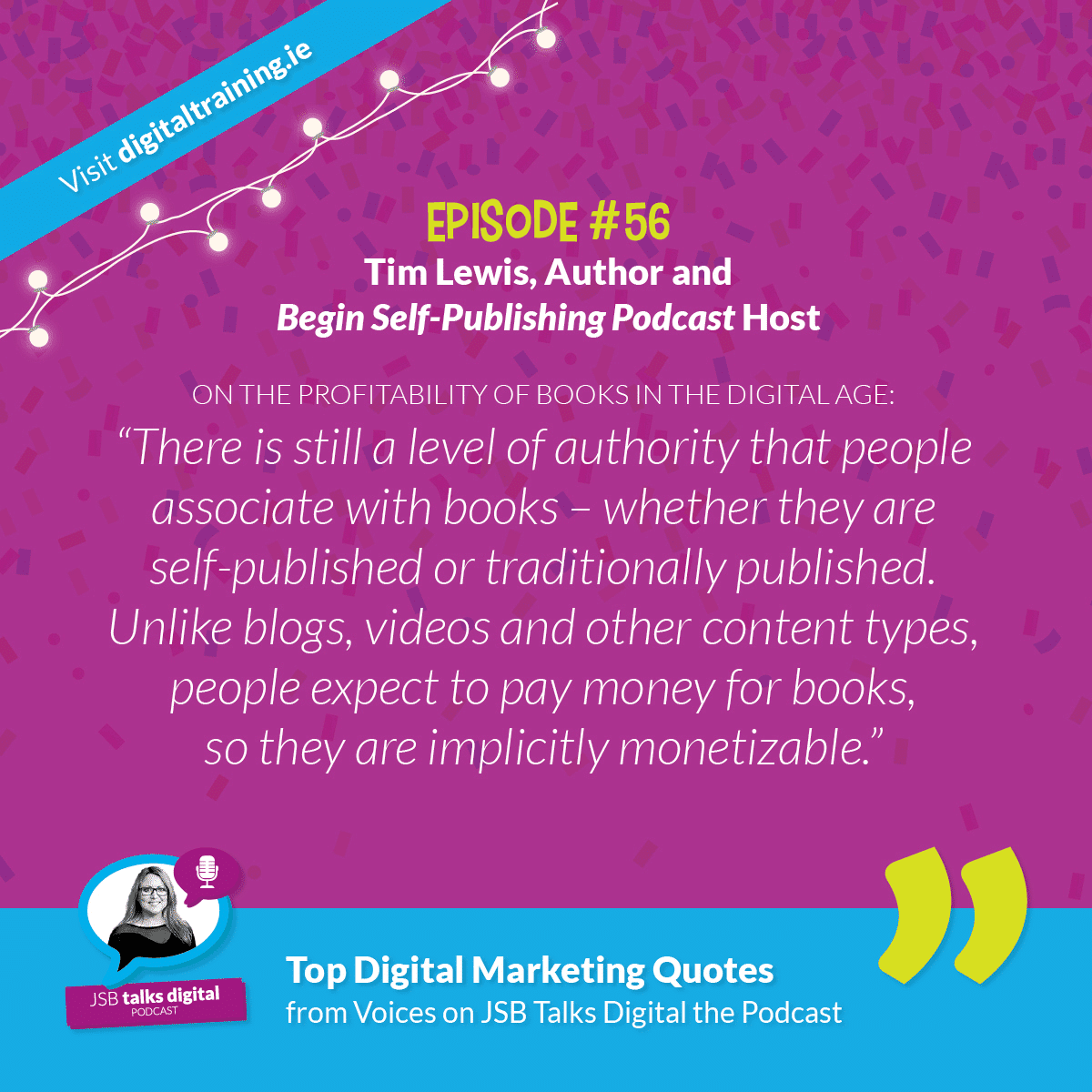
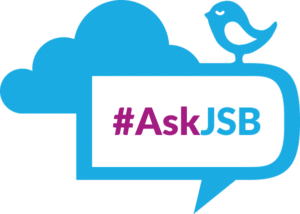 Ask JSB
Ask JSB
Ask JSB brings the voices of my listeners onto the show. So you now have an opportunity to ask me a question, have it aired on the podcast and I will respond.
If you want to hear your voice on JSB Talks Digital simply log on to www.digitaltraining.ie/askjsb and you might find yourself and your question on air!
Today’s question is from Teresa Rock, a writer with a big heart. Follow her vlogs and blogs at Bigheartedway.com
“When you self-publish, is there way more graft than being published?”
Tune in to the podcast to hear my response.
Shout-Outs: Great Publishing Tools
In this part of the show I give shout-outs to brands, organizations or individuals whose work online is remarkable and worth talking about.
Grammarly

Grammarly is one of the best writing tools I use every day. Essentially it’s an online proofreading tool allowing you to quickly check grammar, punctuation, and style. Its powerful contextual checking provides useful suggestions and descriptions.
*************
Amazon KDP

Already mentioned by Tim, Amazon KDP lets you publish your book on your own terms without having to spend money. Once you finish writing your book, you can upload it to Amazon Kindle guiding you through the whole process. They just get a percentage every time somebody buys your book. They even help you with the marketing side where you can use KDP Select, a process which allows you to give your book away for free for a number of days. Then, readers can leave their feedback which can help you a lot.
**********
Jutoh

Jutoh is an ebook creator which works compatibly with Mobi and Kindle. What sets Jutoh apart from other similar tools is that it helps you break down your book into chapters or sections based on the specifications you set.
**********
Here are the tools Tim recommends:
- For Mac, the program Vellum is taking the self-publishing world by storm for formatting of eBooks and paperbacks. But it’s a formatting tool rather than a writing tool as such.
- For writing, I use Scrivener. It’s got a step learning curve but it’s fantastic for creating eBooks and print manuscripts. h
- As you have a European audience I’d recommend PublishDrive for getting your eBook into other stores (Apple, Google Play etc.) as it’s EU based and has access to huge array of stores.
- For paperbacks I’d still use Createspace for Amazon (even though its slowly being merged with KDP).
- To get into Book Stores (in terms of being orderable behind the counter), many self-publishers use Ingram Spark as well.
JSB’s Column | My Writing Plan
In today’s column, I share insights into writing and publishing a book.
Social Media Tool of the Week: GatherContent
The tool that saved my working week this week is GatherContent – an online platform for teams to collaborate on content.
You can try it out using their FREE 30-day trial.
Register at: https://gathercontent.com
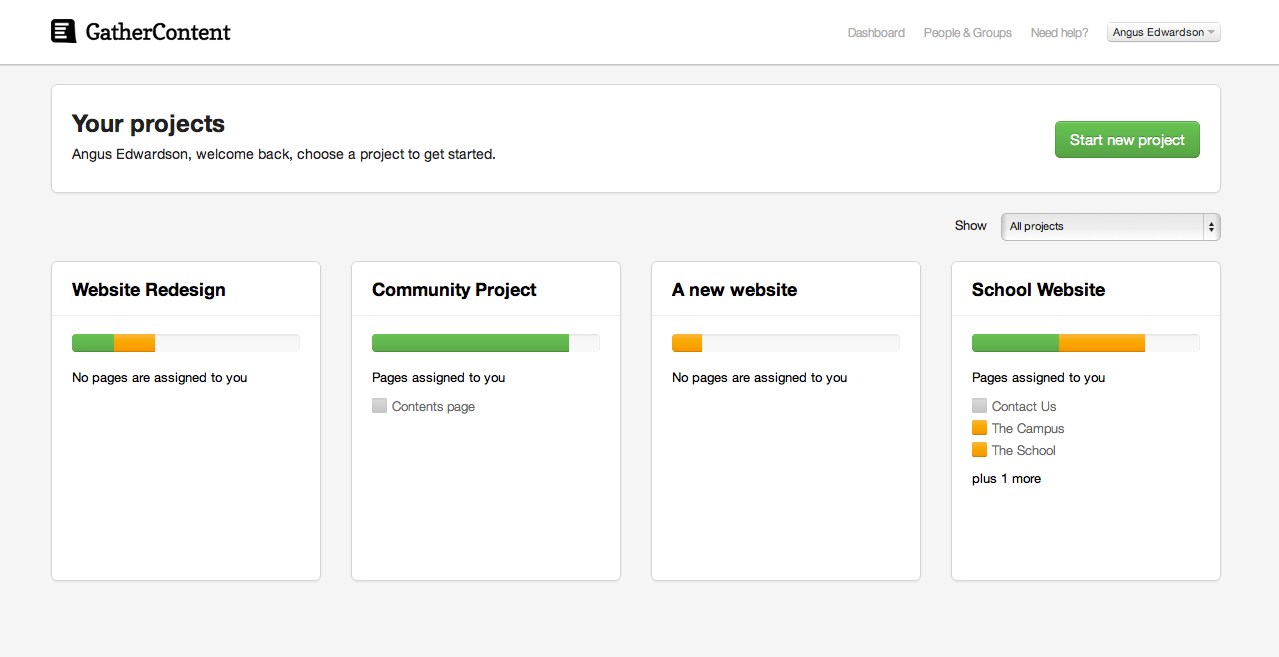
Source: TechCrunch
I love feedback
I’d love to know what you think about this episode. So please get in touch by commenting below or tweet me @tweetsbyJSB or send me a snap to jsbsnaps.
Listen: JSB Talks Digital | Episode #56
I would like to thank Eoghan Murphy aka The Galway Gamer for producing my podcast series and to Flirt FM on the campus of NUI, Galway where I am based for the use of their studio.








