What’s The Hype With Hashtags?

Struggling to understand the hashtag hype and how to integrate this feature into your social media strategy? This blog post and accompanying webinar below will give you a handle on how to integrate hashtags into your campaigns. “What is a hashtag?” is probably the most frequently asked question at my social media courses, so I thought it was time I covered it in depth and once and for all demystified the hashtag!
Here’s what I will cover:
- What is a hashtag?
- How to use hashtags on the various social networking sites?
- When to use hashtags?
- Choosing your hashtag.
- Promoting your hashtag.
- Measuring the reach and impact of your hashtag.
- My hashtag case study.
- Hashtag Do’s & Don’ts
Watch my webinar
Note you can also view this webinar on a laptop or desktop device.
A hashtag is the pound/number/hash symbol on our mobile phone or keyboard (#) which allows us to follow, start, or get involved in a social media conversation. When someone clicks on the hashtag, they are directed to a news feed of all comments, photos, videos and posts related to the hashtag.
Here’s an infographic illustrating the history of the hashtag from Offerpop.
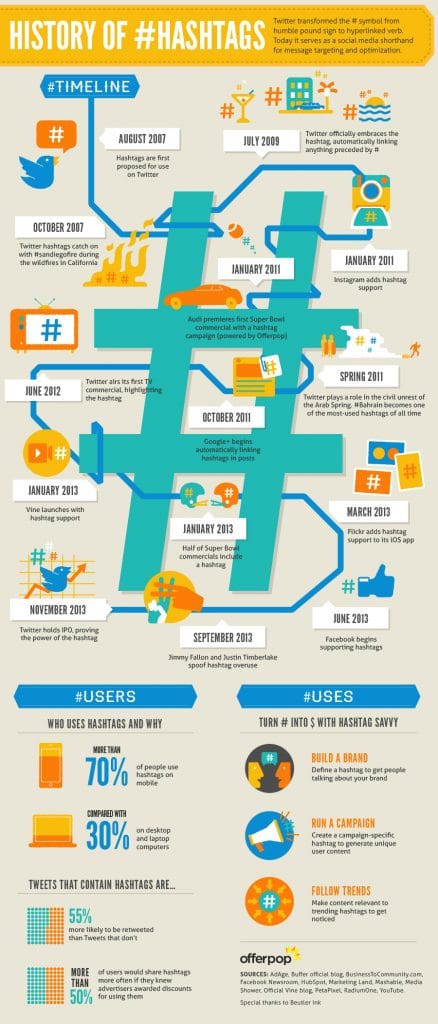
Hashtags allow us to filter through the noise of the social web and listen to, and participate in conversations that we are actually interested in. By using the hashtag we are essentially telling the social networking site to link our tweet/post to all the other updates which use that specific hashtag. By clicking on a hashtag we are taken to all the content (tweets, Instagram and Facebook posts as well as rich media content – videos and photos) published with that specific hashtag. For example, the recent release of the Star Wars movie saw #ForceFriday trending worldwide with users contributing to the Internet conversation on multiple social networking sites.
Here’s the result on Facebook when I searched the hashtag.
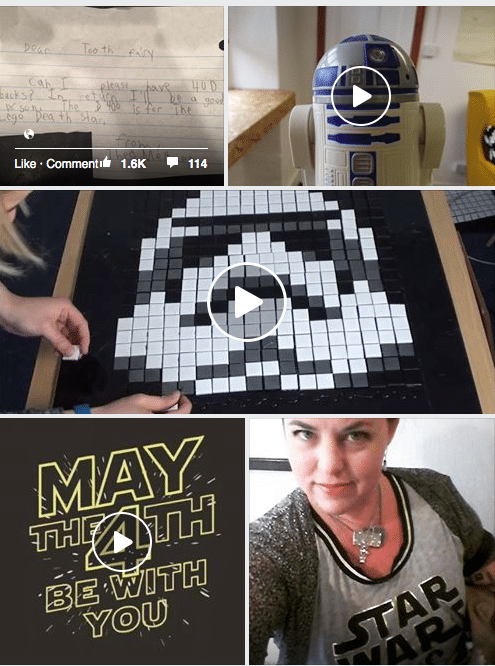
On Twitter I can click to view news, photos, videos and thousands of tweets using the hashtag.

Meanwhile over on Pinterest I’m getting a host of creative results from nursery decor ideas to recipes for sweet treats!
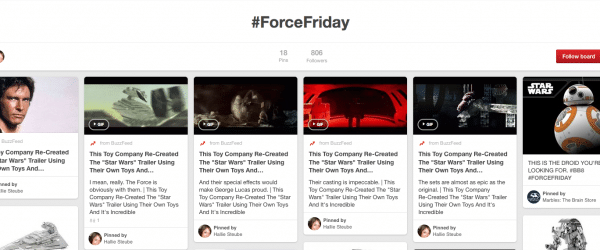
So you can clearly see that your interests are refined on any search using the hashtag. What will you search for?
People often think hashtags are merely a fad and are pointless…just like this sketch from Justin Timberlake and Jimmy Fallon….let’s watch…
How do I use a hashtag?
It’s very important to understand how to use a hashtag properly. You must use the symbol (#) directly in front of a word or un-spaced phrase. For example #FollowFriday #ChristmasEve #BlackFriday. You can include numbers in a hashtag, but punctuation and special characters (like ‘&’ or ‘/’) won’t work e.g. #2016goals will work but #2016&goals will not work.
It’s also very important to find out the official hashtag for events, TV shows, campaigns or causes that you want to follow. For example, I’m interested in Social Media Examiner’s Social Media Marketing World 2016 event which took place in San Diego. The official hashtag allowed attendees, speakers and non-attendees follow the action as well as get involved in the trending conversation. Here’s a screenshot of the hashtag being used on Twitter.
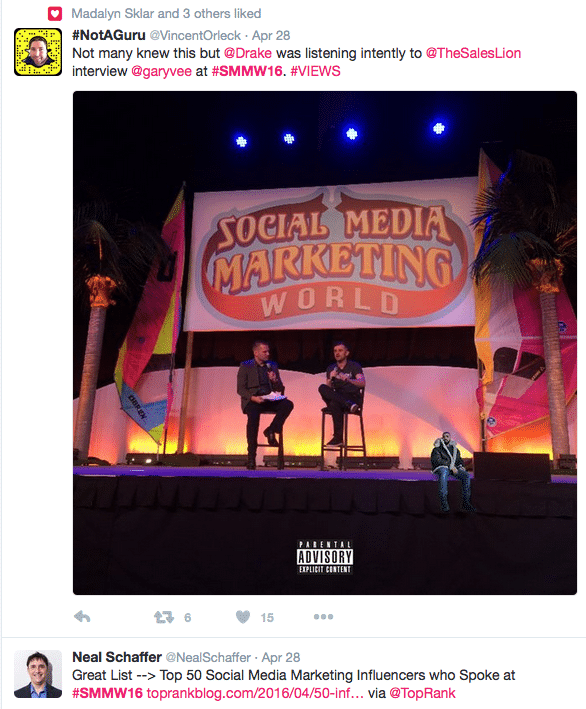
Why use hashtags?
Why not! No seriously. There are eight key reasons why you should consider integrating hashtags into your social media strategy.
1) Discover – what’s new, trending, follow a live conversation around an event, topic or news item.
2) Search – filter out irrelevant content and find conversations you are interested in.
3) Promote – a useful tactic to promote a campaign, cause, event, story or product.
4) Engage – allows you to connect with like-minded individuals, deepening online relationships.
5) Grow – your community by using trending and industry specific hashtags.
6) Insight – gain insights from your customers or industry on a topic, product or event.
7) Cross-platform – hashtags work on multiple social networking sites so you can increase the reach of your hashtag.
8) Measure – the reach, engagement and influencer levels on your hashtag.
Where can I use hashtags?
Hashtags work well on the following social networking sites and here’s how:
Twitter: The early adoption of hashtags is credited to to micro-blogging site Twitter, where users used the symbol in tweets. While Twitter users have been to the forefront in using hashtags for a number of years, other social networking sites have joined the hashtag party. However, I argue that Twitter is still the best place to experience the power of the hashtag. For example, I’m hugely interested in trending topics such as news, sport and entertainment and Twitter tells me what’s trending on the social networking site on the left hand-side of my Twitter stream.
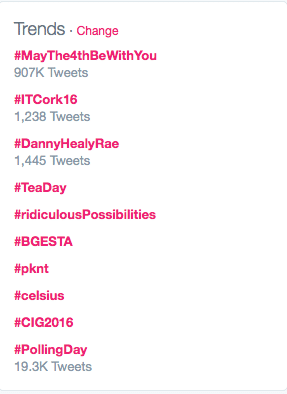
Using hashtags on Twitter also increases the reach of your tweets and the level of engagement – two metrics we care about most on the social networking site. Buddy Media’s research also showed that the volume of hashtags bears monitoring: one or two hashtags appear to be the max. When you use more than two hashtags, your engagement actually drops by an average of 17 percent.
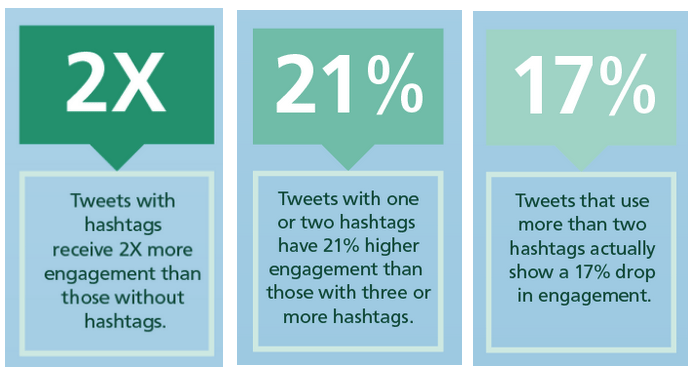
I use a number of hashtags to promote my personal brand such as #JSBspeaks #JSBdigital and #JSBauthor – this reflects the different aspects of my professional life. Below are screenshots of tweets using the hashtag #JSBauthor. I use this hashtag when referencing my book Social Media Under Investigation, Law Enforcement and the Social Web.
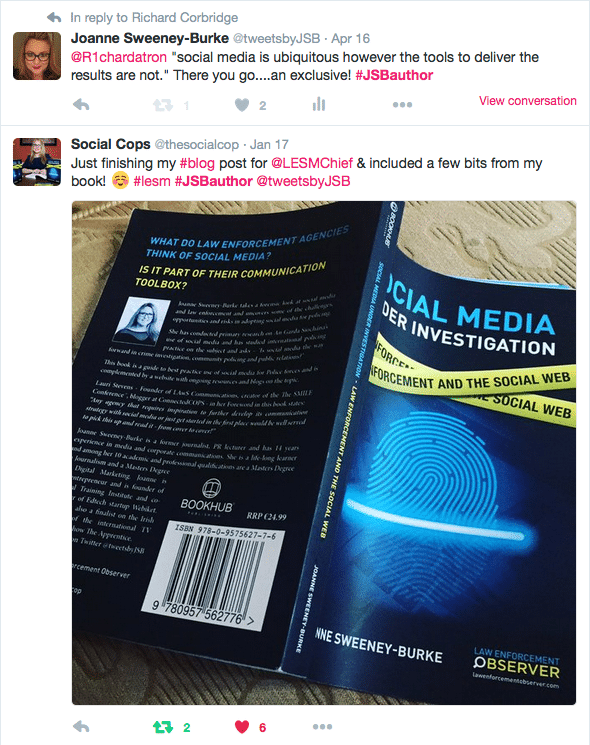
But Twitter is also powerful in terms of a news source. It beats any other social networking site hands down in my view in this context. When a major international event happens, most avid social media users go to Twitter for real-time, from the scene updates from citizen journalists and news outlets. For example, as I mention in my book, Twitter played a major role in reports from the 2013 Boston marathon bombings.
This world event was broadcast live on social media channels…from citizen journalists who were caught in the eye of the storm…members of the public became bystanders in a major national crisis and who were reporting live from the scene using the hashtag #Bostonmarathon
Facebook: Clicking a hashtag on Facebook will bring you to a separate feed with posts that are visible to you based on the various users’ privacy settings. Facebook also tells us how to use hashtags in their help center.
Hashtags turn topics and phrases into clickable links in your posts on your personal Timeline or Page. This helps people find posts about topics they’re interested in. To make a hashtag, write # (the number sign) along with a topic or phrase and add it to your post.
In the introduction to this blog post I mentioned that I’m interested in Social Media Examiner’s Social Media Marketing World 2016 event, so I also follow the #smmw16 hashtag on Facebook to find interesting content to share with my fans and also keep up to date with who’s attending the conference and who’s talking about it. You can see from the screenshots below, that Facebook serves me two result types – the first being ‘Public Posts’ and the second results from ‘Friends and Groups’.
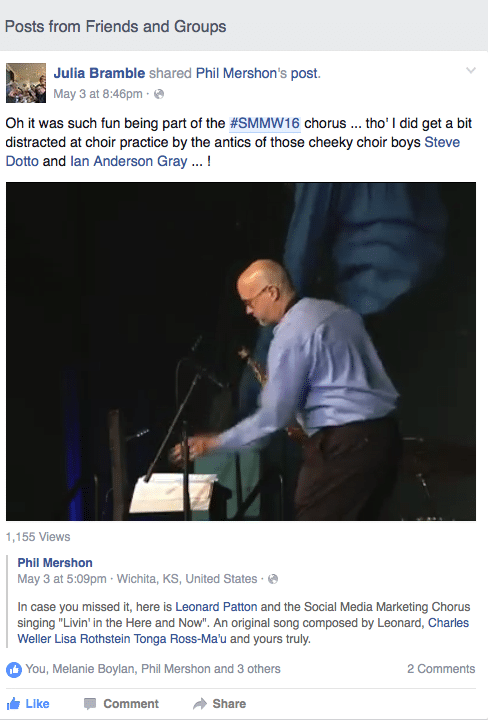
Instagram: Mobile photo and video-sharing application, Instagram, now owned by Facebook, has the hashtag at the heart of its engagement policy, with hashtags only working if your posts are set to public.
In addition to using hashtags to discover trends on Instagram, hashtags are powerful in helping build brand awareness. This is particularly important for lesser well known brands.
Hashtags are big currency on Instagram and in fact you can add up to 30 hashtags in any one post! But be aware, the 30-hashtag limit includes any hashtags in comments. ‘Why’, I hear you ask would you want to add 30 hashtags to an Instagram photo? Interaction of course. When it comes to an optimal number of hashtags per post, a QuickSprout infographic points out that posts with 11 or more hashtags received nearly 80% interaction, compared to just 22% when using 10 and 41% when using two (Instagram limits the number of hashtags allowed per post to 30).
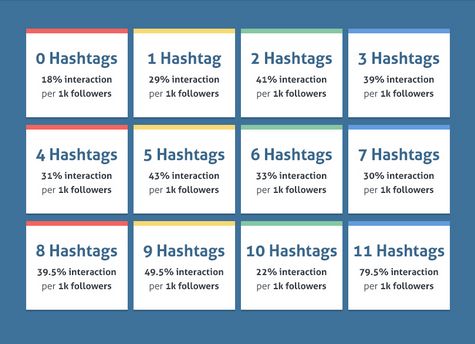
I recently read an article by ShortStack on 118 of the most popular Instagram hashtags of 2016 and quite simply the most used hashtags relate to the most used keywords which relate to the most commonly uploaded photos. Instagram tells you how to best use hashtags on their platform in this blog post. Be mindful that the most popular hashtags on Instagram is an ever changing landscape.
Below you will see my Instagram photos from my account, jsbnews_ which features the hashtag #SMILEcon (social media, the Internet and law enforcement conference). The photograph on the left shows me at Shannon Airport on the west coast of Ireland about to make the long trip to the SMILE conference in Pheonix, Arizona where I was delivering an address. I tagged the photo with #SMILEcon as I wanted it to feature on the bigger #SMILEcon conversation on Instagram and as you can see it does.
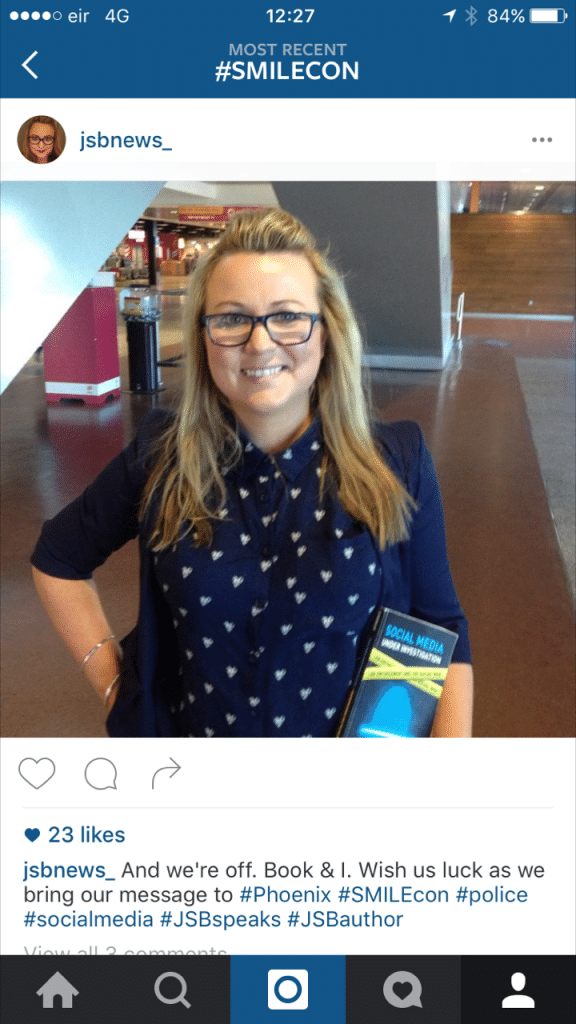
Google+: Google+ uses hashtags similar to the other social networking sites, but with one main difference: Google+ will add hashtags to content if they think that it is a relevant and popular keyword. Below I searched #LESM and Google+ served me a list of trending articles that I might like to read. As Google is the biggest and most dominant search engine, it’s certainly valuable to use them in your Google+ updates even though the social networking site in itself is defunct. See below a result for my work on both Google+ and the Google search engine.
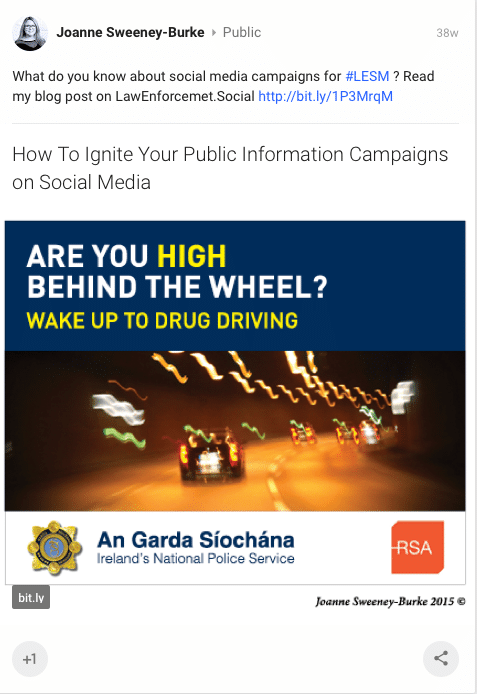
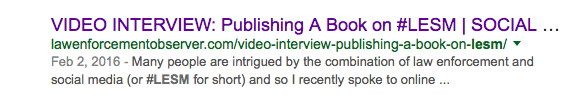
Pinterest: By applying hashtags to your pins, you let the Pinterest community know what your photo is about and gives the public access to your photo.The main thing that you need to bear in mind when creating hashtags on Pinterest is that they’re only clickable in a Pin description. Also, hashtags aren’t searchable on Pinterest, so you’ll need to just search the keyword to find the content. Here’s my Pinterest board featuring my blog posts.
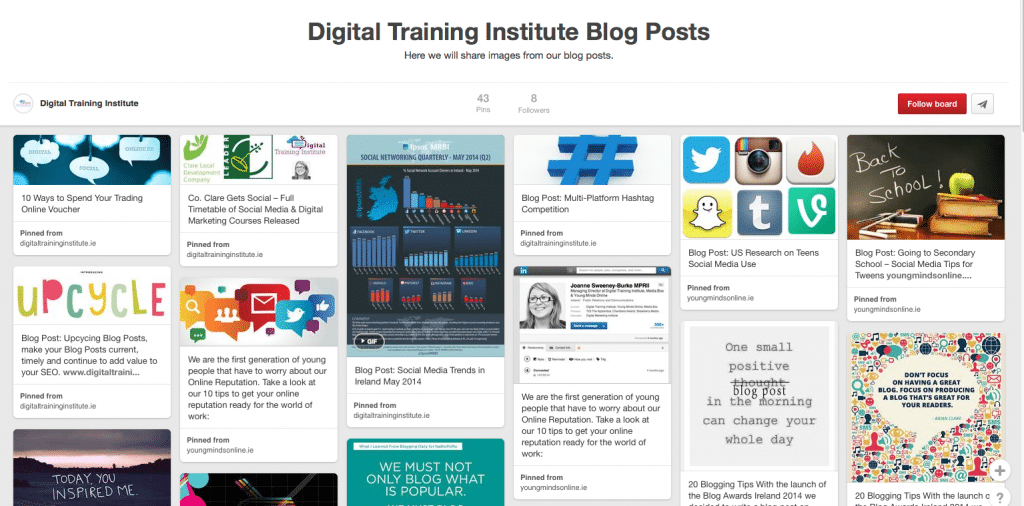
YouTube: Hashtag use within YouTube is most prevalent in the comments section. Users can leave comments with hashtags, which will then click through to a page with videos that contain that hashtag in their title. See an example below featuring the hashtag #youtubechallenge.

Vine: Vines are 6-second videos recorded on mobile phones which rotate on a loop. Vine is owned by Twitter and hashtags work well on them. Find out the most popular and trending hashtags on Vine by searching VineRoulette.
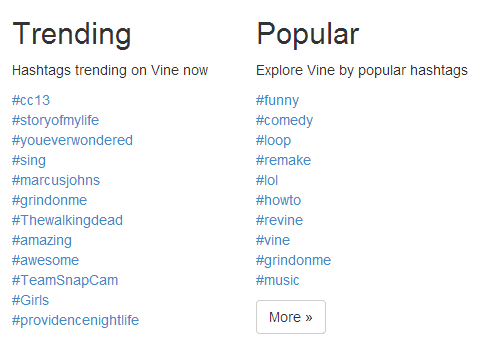
Flickr: While Flickr isn’t as popular as it once was, the photo sharing social networking site also uses hashtags. Clicking on a Flickr hashtag brings you to /explore/ page, which shows related [hash]tags and the photos with the same tags (yes, that’s confusing). These results are sorted by “most recent” by default, although you can switch to “most interesting.”
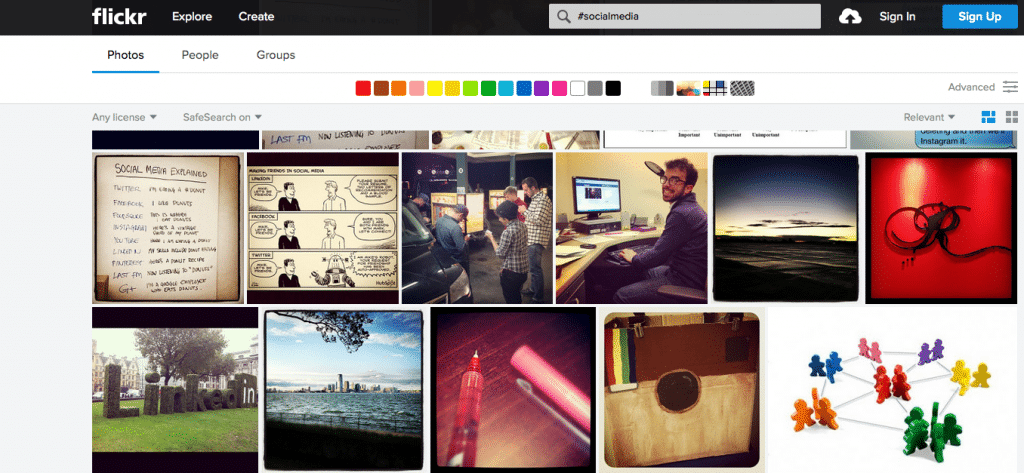
LinkedIn: Does not currently support hashtags. However, they did recently add three keywords to posts that function in a similar fashion.
When to use hashtags?
You can use hashtags any time but here are a number of strategic approaches to using hashtags for social media success.
- News – Discover what’s happening around a particular news event by using the relevant hashtag or indeed join in the conversation and share your opinion by using the hashtag. #Bostonmarathon
- Events – Create a dedicated hashtag for your upcoming event, or find out what the official hashtag is at an event you are attending. Example: #smmw16
- Campaigns – A great way to build momentum around a campaign is to develop and promote your hashtag and encourage others including media outlets to use it. Example: #HometoVote, which dominated social media around Ireland’s referendum to legalize gay marriage in May, was one of the most influential global hashtags on Twitter in 2015.

- Causes – If you are promoting or are interested in a cause then you will want a hashtag for that. Example: Barnardos launched their ‘Rise Up’ campaign in an attempt to end inequality among children in Ireland. The #riseup hashtag is used across Facebook and Twitter.
- TV Shows – If you are watching your favourite TV show then you might want to post on social media and watch at the same time. Many TV shows will have an official hashtag, so find out what it is and then join the social media conversation. Example: Scandal’s diverse, evolving hashtags helped make it No. 1 in Twitter fan loyalty last season according to Adweek.
- Social Advertising: Use hashtags in your social ads to improve engagement levels. So be sure to research the relevant hashtags depending on what you’re advertising campaign goals are.
- Personal Branding – Use your own hashtags to increase your personal brand. As I mentioned earlier in this post, I use #JSB a number of ways to illustrate my work.
- Corporate Branding – Companies have their own hashtags which you can use or indeed create your own.
- Industry Opinion/News – topics have associated hashtags and by using them gets you involved in the conversation and debate around particular issues.
Choosing your hashtag
There are best practice tips when choosing a hashtag – but it depends on why you are using hashtags – refer to the list of reasons above in “Why use hashtags.” I love this graphic from The Digital Elevator as it sums up nicely what you need to consider when developing your own hashtag.

First things first. Ask yourself why you are creating a hashtag? Choose one of the reasons above and develop a strategy. Here’s some things to consider:
1) Is it unique to me – having a unique hashtag for a unique event, campaign, cause or news item is important so that people get to engage in the correct online conversation;
2) Read it aloud so that you don’t come up with a #fail like Britain’s Got Talent Winner Susan Boyle. Eek!
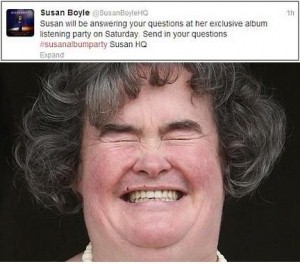
3) Keeping it in line with your industry. So this means not having a unique hashtag. The reason you have a hashtag that is commonly used is to build your online audience and attract like-minded followers. Obviously I regularly use the hashtag #smm and #socialmedia – this helps me extend the reach of my posts and generate new followers and engagement.
Promoting your hashtag
If you have chosen a unique hashtag you need to promote it! No ifs, not buts! So how to do it? Here’s my top tips.
1) Tweetbeam at an event
2) Social advertising
3) Marketing collateral
4) Multi-channel social media marketing
5) Blogging
6) Online PR
7) Brand champions
8) Offline advertising
Measuring the reach and impact of your hashtag.
After all your hard work to devise and promote your hashtag, how has it performed for you? Well, you have to measure it, don’t you? There are quite a number of useful tools (most of them free) to help you track the success of your hashtag across multiple social media platforms. I’m just going to explain those that I use and find most beneficial.
- Tagboard – shows you hashtags used across multiple platforms, including Instagram. You enter in the hashtag you are searching for and Tagboard will show you the popular content based on these hashtags on Twitter, Facebook, Instagram, Vine and Flickr. You can see my results below for the hashtag #JSBauthor – it’s not a trending hashtag of course!So if you’re picking hashtags to use, ideally you will pick hashtags that are popular across other platforms so you can join trending conversations.
Did you know you can also set up your own boards within Tagboard and try to promote your own hashtags (e.g. your company ones)? Here’s one I have set up for the hashtag #lesm (law enforcement and social media) as it’s a topic I am interested in and write extensively about
- Hashtracking – provides very useful analytics based on a hashtag you choose. You can find out information such as:
- The most influential people sharing this hashtag
- The reach and impressions of the hashtag
- The people using this hashtag the most
- The posts using the hashtag.
- Tweetreach – allows you to measure the reach of your hashtag.
I use Tweetreach to measure the reach and engagement of my hashtags on Twitter. It also let’s me see who the top influencers were.
TweetReach allows you to track specific URLs, hashtags, keywords or even account mentions in real-time as well as report on archived data. TweetReach Pro’s premium historical Twitter analytics provides reporting on the full Twitter archive, going back to 2006.
- Hashtagify.me – provides you with updates on the trending hashtags in your industry including finding influencers. The Hashtagify technology helps you master Hashtag Marketing far more quickly. They have four core products:
- The Hashtags Lab – where single hashtags are tracked and analysed in depth
- The Users Lab – where Twitter accounts are analyzed to get automated hashtags suggestions and alerts, to gain competitive analysis and to learn from top influencers
- The Hashtagify Library – where you can search the full version of the Hashtags Encyclopedia and find hashtags faster using our advanced filtering
- The Hashtags Café – where you can get daily hashtags suggestions based on a balanced diet customized for your needs
- Iconosquare – provides a free search tool for searching for users or hashtags. Once again I’ve searched for the hashtag #lesm to discover what law enforcement agencies and police officers are posting on Instagram.
My hashtag case study
I am often hired to live blog and live tweet from major events. So the first thing I will arrange is the event hashtag (if it hasn’t already been decided upon). My case study from official launch of Digital Clare, a digital marketing network I established in Co. Clare on the west coast of Ireland for community development company, Clare Local Development Company.
The Strategy
The Twitter/hashtag strategy was as follows:
1. Promote the official hashtag #digitlaclare hoping to get it trending in Ireland
2. Follow all sponsors, speakers, partners and 500 members of Digital Clare on Twitter
3. Live tweet from the event to an external audience interested in the theme including media and influencers and ask the audience to live tweet also. There were 20 prizes up for grabs for the best tweets on the night.
4. Engage with and promote attendees at the launch
5. Measure before and after metrics
The Results
#digitlaclare Trended on Twitter in Ireland. Read the full case study.
Hashtag Do’s & Don’ts
- Do find out the most popular hashtags in your industry
- Do use hashtags in your social media conversations
- Do make an effort to find out and use the correct hashtag for an event, trending topic or campaign
- Do share other people’s hashtags if you are interested in them – sharing is showing you care on social media
- Do use hashtags effectively and don’t dilute the hashtag by over-using them (especially on Twitter)
- Do measure the reach of a hashtag you have created for your own event, campaign or cause
- Don’t hijack hashtags to get people to engage with you – always remain relevant
- Don’t just choose a random hashtag, do your research and try to get a unique one, it will be more effective
- Don’t use hashtags to extend negativity on social media. Remain helpful and be a useful resource.







Sarah A. Parker
Hi Joanne,
Thanks so much for the TweetReach by Union Metrics shoutout. We appreciate it! We’re also excited to have introduced Echo recently, our interactive Twitter archive search that has access all the way back to the beginning of Twitter: https://unionmetrics.com/product/echo-twitter-archive-search/
Check it out and let us know what you think!
– Sarah A. Parker
Social Media Manager | Union Metrics
Fine Makers of TweetReach, The Union Metrics Social Suite, and more