Focus Your Form: 10 Tips to Optimize Your Sign Up Form
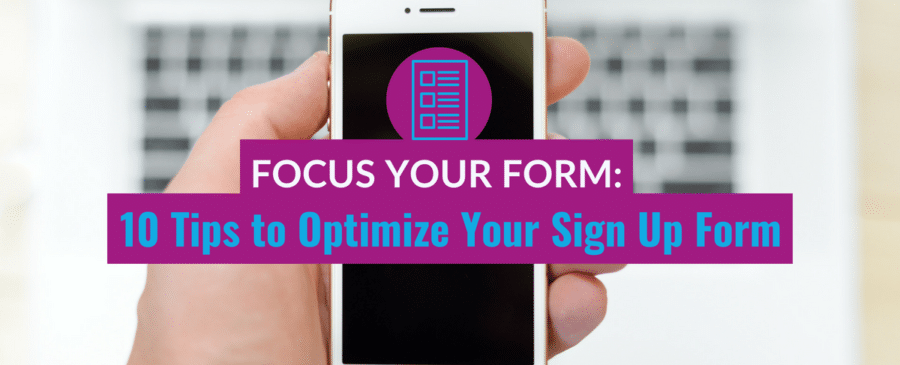
 When you engage in lead generation, you have to get the sign up form right. Even the best landing page conversion optimization tips matter little if, by the time your audience starts becoming convinced, they shy away from the final step.
When you engage in lead generation, you have to get the sign up form right. Even the best landing page conversion optimization tips matter little if, by the time your audience starts becoming convinced, they shy away from the final step.
Fortunately, optimizing the form itself is easy once you know where to start. With just a few hacks, you can maximize the potential of your landing pages, and all of your lead generation campaigns. Here are 10 tips you can implement right now to optimize your sign up form.
1) Place it Well
First, think about just where you think your form should live. Wouldn’t it be nice to find the sweet spot that allows your audience to easily find it, but only after having been convinced to sign up by your initial content? Turns out, that’s easily possible. We tend to read text-based web content in an F pattern, which can inform the placement of your sign up form. Keep it on the right side of the landing page, but ideally above the fold (no scrolling required to capture even those among your website visitors who only glance at the page.
BLOG: Take the hassle out of sign ups and make it easier for your customers! |#JSBTalksDigital Click To Tweet2) Limit Audience Options
By the time your visitors make their way to your landing page, chances are they’re looking to take some kind of action. Your goal should be to influence exactly what that action will be. To focus your efforts, our partners at Unbounce have come up with the concept of Attention Ratio:
“The ratio of links on a landing page to the number of campaign conversion goals. In an optimized campaign, your attention ratio should be 1:1. Because every campaign has one goal, every corresponding landing page should have only one call to action – one place to click.”
Ideally, that means your form should be the only way forward for your landing page visitors. Rather than confusing your audience with multiple options to click (terms of service, perhaps), limit the possible next steps to your sign-up call to action button.
3) Reduce Form Fields
In conversion optimization, less is more. The more fields your audience has to fill out, the less likely they will be to actually sign up. Reducing that friction means reducing your form fields, limiting the effort your audience has to undertake in order to become a lead.
The exact number of form fields depend on how familiar your audience with your brand at the time of conversion, as well as the value they get in return. A month-long free trial will increase audience goodwill more than a simple email newsletter sign up. That said, keeping your form between 4 and 7 fields tends to yield good conversion results.
4) Add a Drop Down (or Two)
Looking to reduce friction even further? Consider staying away from free-text fields as much as possible. For your audience, a drop down with pre-specified options is easier to fill than any field they have to fill from scratch.
For you, drop downs make for better data categorization. They allow you to more easily segment your audience into groups that make for easier and more personalized lead nurturing efforts. Better organization, combined with higher conversion rates? Sign us up.
5) Optimize the Button
Many brands don’t pay enough attention to the button that actually makes the sign up official. The standard ‘submit’ version seems enough to satisfy your audience. But ignoring that final call to action button could be a fatal mistake. Instead, consider making the below adjustments:
* Add specific value to your button’s language, explaining exactly what your audience gets by signing up (start free trial).
* Change the focus from ‘you’ to ‘me’, which can improve conversions by 90 percent (start my free trial).
* Avoid friction language like download, buy, or sign up. Instead, focus on the outcome (start, get, or learn).
6) Avoid Privacy Language
It might seem like a natural fit: if you assure your audience that you won’t abuse their personal information, they’ll become more likely to sign up. Funnily enough, the exact opposite is actually the case.
Anytime you even start mentioning privacy, your audience starts to think about the concept as a whole and becomes more hesitant to give you their contact information. Instead, the fact that you will keep personal information safe and confidential should be implied – no need to bring it up in your sign up form.

7) Consider a Popup
We’ve all heard the stories about how much audiences across the spectrum hate popups. They used to be a major part of any internet experience. Now, they’re almost extinct. But what if we told you that when it comes to sign up forms, they actually still work? At least that’s what one study concluded when it saw conversions increase 50 percent with the introduction of a popup form. The biggest advantage is that it’s more flexible, allowing you to place the form on pages other than your landing page. In fact, it can actually remove the extra step of having to visit a landing page before signing up to become a lead.10 Tips to Optimize Your Sign Up Form
8) Keep Your Language Simple
Popup or in-page form, simple language is key. Our online attention span is now at 8 seconds, and it’s dropping steadily. In other words, your audience simply doesn’t have the time to read through a treatise full of jargon and complicated sentences.
Especially on your sign up form, keep text to a minimum. Tell your audience exactly what to expect and what to fill out. Keep the form and all of its language intuitive. The second your audience has to think about what they’re doing, you’re guaranteed to lose at least some of them.
Tip: Keep your sign up forms short and to the point! | #JSBTalksDigital Click To Tweet9) Add Social Sign Up Options
Depending on your audience, adding an opportunity to sign up via a preferred social media network can be an ideal way to reduce conversion friction. Especially young audiences will be more willing to convert with a single click that dynamically pulls in their name and contact information than having to do it manually through a variety of fields. As far back as 2014, 77 percent of internet users considered social sign up options to be a good solution. In the three years since, that number has only risen. Adding a social sign up option also helps you keep more accurate information in your lead database; typos on names or email addresses will become impossible.
10) Keep on Testing
Finally, don’t assume that the above best practices will definitely work for your brand and website. Many of them, from social sign up to popups, differ significantly based on the age, demographics, and conversion goals of your web visitors. The only way to ensure success in conversion optimization is to test, and test some more.
The number of possibilities for A/B tests on your forms are almost endless. You can vary anything from the number of fields to the color of your call to action button. Make sure to test only one element at a time, which will help you definitively determine which variable is responsible for higher conversion rates.
Placing Your Sign Up Form Into a Larger Context
Of course, your sign up form is only one piece of the larger equation that is conversion optimization. Ideally, your entire strategy needs to be consistent, from the language in your paid PPC ads to the lead magnets you use to attract leads.
At the same time, it sits at the crux of the conversion process, the final hurdle for a web visitor to turn into a lead. Optimize your form for your audience using the above tips, and the conversion success will begin to follow. To learn more about digital marketing, and its benefits for your business when used the right way, contact us.






