Monitor Website Traffic with the Google Analytics Chrome Extension
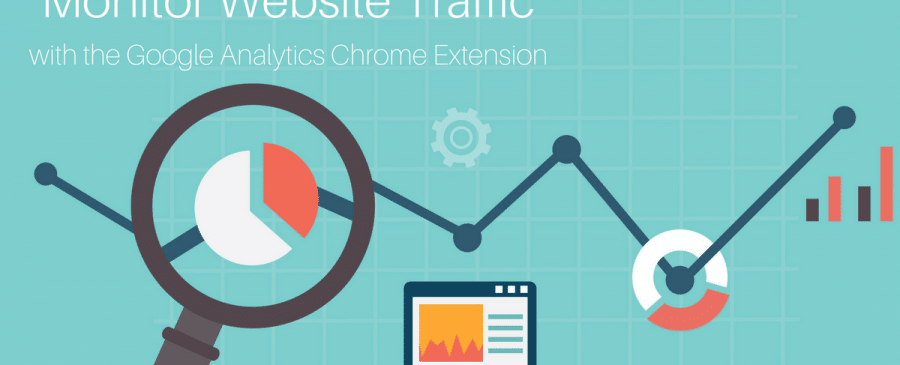
How often do you monitor the performance of your website? If you are seriously about website metrics then you should be reviewing your Google Analytics at least weekly. To help you put web traffic front of your mind, why not add the Google Analytics Chrome Extension to your browser? It’s a tool I absolutely love and it helps me stay focused on my website’s content, updates and deliverables.
Social media tools are a huge part of my working week. They make my social media efforts more effective and are particularly good for actionable insights.
What is a browser extension?
Extensions are small software programs that can modify and enhance the functionality of the Chrome browser.
– Chrome
Here is a screenshot of some of the browsers extensions I have on Chrome
Why install the Google Analytics Chrome Extension?
The Google Analytics Chrome Extension gives you detailed information about each page of your website while you browse it.
In order to use the extension you will need three things:
1. Google Analytics permission to the website you are analyzing;
2. A Chrome browser; and
3. The extension which you can download here.
Once you have those three, you can click on the Google Analytics icon on your browser while browsing your website (the icon is usually found on the top right corner of the page.
The Google Analytics Chrome Extension has a number of features
Review in-page analytics as you browse your website.
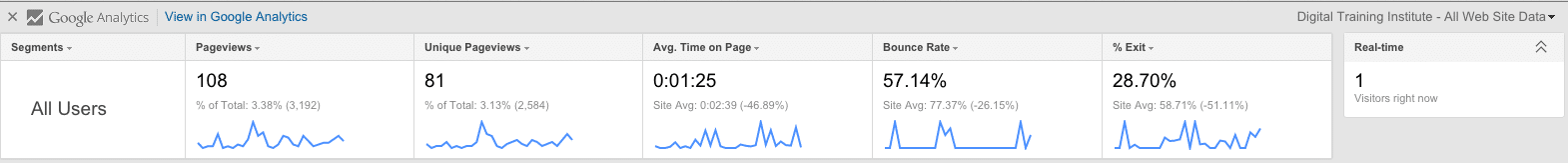
View segmented data to review dual metrics which tell a bigger story. In the screenshot below you will see I’ve added the traffic source to my data view – search and referral. This tells a bigger story from the screenshot above which simply shows all users and pageviews in one-month period.
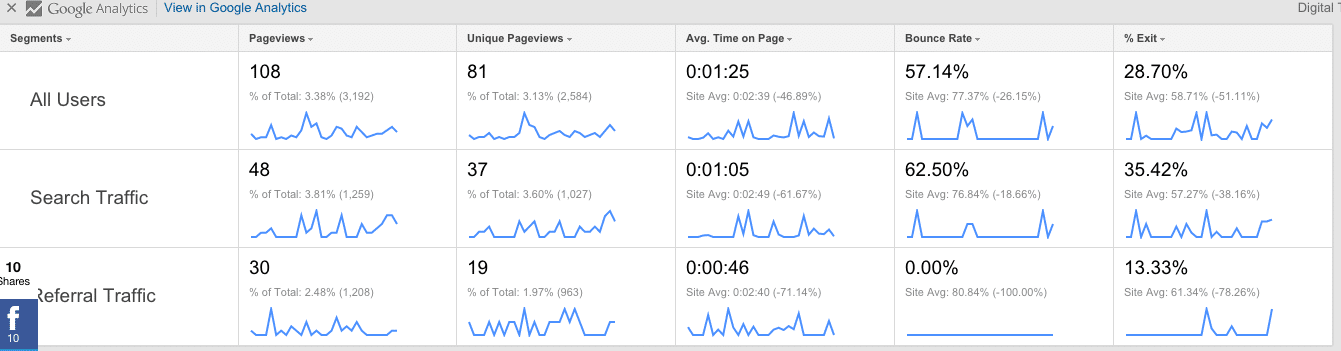
You can choose to view data in Google Analytics if you want to dig deeper.
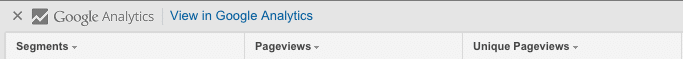
Conclusion
Google Analytics is a vital tool to monitor the performance of your content marketing, blogging, social media and SEO efforts. It would be a complete oversight on the part of any marketer to fail to review website metrics regularly. Make this task easier by installing the Google Analytics Chrome Extension.






