Video Marketing Tips With Roberto Blake | JSB Talks Digital Episode #31

JSB Talks Digital is a weekly digital marketing and social media podcast hosted by author, strategist, consultant, speaker and trainer Joanne Sweeney-Burke. Each Friday Joanne shares her digital marketing and social media insights from her work as CEO of Digital Training Institute. In this episode she brings you her podcasting tips.
Coming up in today’s show which is dedicated to video marketing…
- In social media news:
- Add captions to your Facebook videos
- Go live on Facebook from your desktop
- Twitter Shuts down the Twitter Dashboard app
- I interview YouTube sensation Roberto Blake
- Shoutouts to YouTubers rocking the social media world
- JSB’s column – My vlogging story; and
- Find out what video marketing tool saved my working week.
This week in social media news:
Did you know you can now easily add captions to your native Facebook videos?
Video captions on Facebook are important, particularly on ads, because Facebook videos autoplay without sound. The lack of audio reduces an advertisers capacity to grab attention in the News Feed, and with research showing that 47% of the value in a video campaign is delivered in the first three seconds, any reduction in potential impact is significant.
Facebook’s own research shows that 41% of videos are meaningless without sound, so you need to add captions and it’s pretty simple to do!
To access caption on your Facebook Page go to the ‘Publishing Tools’ tab, then select ‘Video Library’ in the left sidebar.
Once there, you will see a listing of all your videos – hover over any of these and you’ll get an ‘Edit Video’ prompt.
It’s a good idea to go back on old videos and add captions.
I am so thrilled to see Facebook give us the option to go live directly from desktop. Previous to this we had to use third party software such as OBS studio which was a little technical for some of us!
Facebook said on its blog that it wanted to “give publishers more control, customization, and flexibility over their broadcasts.”
As a new vlogger I am excited that Facebook is rolling out the ability to go live on Facebook via a web browser to Pages. As Facebook states: “A variety of broadcast types — like daily vlogs — benefit from an easy, stable camera setup, and bringing Live to laptops and desktops will make this style of broadcasting easier.”
So great news for JSB Talks Digital the Vlog!
Twitter announced on Twitter recently that it’s shutting down the Dashboard app on February 3rd.
I wrote a blog post about how to use Twitter Dashboard in July, which was aimed at small business owners to manage all aspects of its Twitter marketing activities.
However, it’s not all bad news. Twitter says it “hopes to bring the best features from Dashboard to the broader Twitter community” in the future. So let’s see if and when that happens.
For now, business owners can manage and schedule tweets in Tweetdeck.
Interview | Roberto Blake
 In this week’s show I’m delighted to be joined by YouTube hero and master Roberto Blake.
In this week’s show I’m delighted to be joined by YouTube hero and master Roberto Blake.
Roberto Blake is a Creative Entrepreneur helping individuals and businesses develop engaging brands and content.
He has a background in both design and marketing, which have allowed him to help his clients with visual branding as well creating content and messaging that converts. More recently he has developed a popular YouTube channel and built a community around his content of over 186,000 subscribers.
- Subscribe to Roberto’s YouTube Channel
- Follow him on Twitter
- Follow him on Facebook
- Snapchat @robertoblake
- Follow him on Instagram
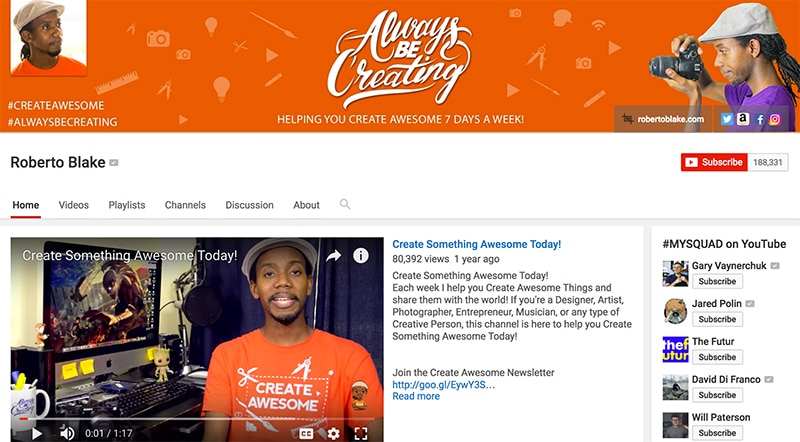
JSB’s Column | My vlogging story
I recently started vlogging after ignoring YouTube for far too long.
So let me share my vlogging story with you in the hope that you will learn something from JSB.
- Branding
- Frequency
- Storytelling
- Playlists
- JSB’s Digital Diaries
- JSB’s Digital Bites
- Interviews
- Events
- Shooting & Editing
- Promotion
- Learning and growing
So be sure to subscribe to the Digital Training Institute channel!
Shoutouts | Rocking YouTubers
My shoutouts in this episode go out to three YouTubers rocking with social media and digital marketing content. Roberto Blake is rocking it of course!
Jay Baer

Jay is a thought leader in marketing and is seemingly in front of all Social Media channel updates and news, so following him is an absolute must.
Pat Flynn

Pat is a blogger and internet marketer most famous for his blog Smart Passive Income. If you’re interested in podcasting, Pat is a master podcaster that loves what he does.
Gary Vaynerchuck

What would a YouTube list be without Gary Vee? His YouTube channel is great and usually skews more toward motivation than it does actual marketing insights. I’m not a huge Gary Vee fan and have seen his live twice.
Don’t forget to subscribe to JSB Talks Digital the vlog on the Digital Training Institute YouTube Channel.
Social Media Tool of the Week
Social media tools save time, time is money and tools make you more effective as a marketer. Considering this weeks’ show is dedicated to video marketing then I decided to share the tool that saved my working week which is tubebuddy with you.
This tool encompasses SEO for video, bulk processing and it’s also a superb productivity tool!
When you upload a video to YouTube and you have the FREE browser extension that integrates into YouTube installed you will run your channel with ease.
It runs automated checks to ensure you’re following YouTube’s recommendations so it’s almost like a best practice checklist!
Check it out at https://www.tubebuddy.com/
I love feedback
I’d love to know what you think about this episode. So please get in touch by commenting below or tweet me @tweetsbyJSB or send me a snap to jsbsnaps.
Listen: JSB Talks Digital Podcast Episode #31
I would like to thank Eoghan Murphy aka The Galway Gamer for producing my podcast series and to Flirt FM on the campus of NUI, Galway where I am based for the use of their studio.










Sam Solo
My brother is thinking about doing a video project for school and wants to know a little bit more about the different processors that work best the resolution he needs. He wants to start off with a smaller camera and eventually work his way up to producer quality so he can shoot in 4K. I’m not sure how any of it works, but I’m sure he will appreciate your video tips.