Take Better Control of Your Facebook Privacy
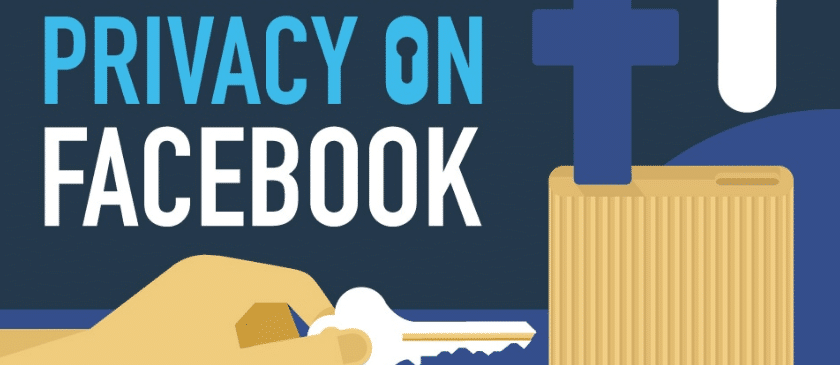
Are you aware of Facebook privacy settings? Do you realise that every action on Facebook leaves a digital trace? Minding your own digital footprint is your responsibility, so perhaps it’s time to take a closer look at it?
Did you know that the photos, stories, and other information you post on Facebook are items that companies are anxious to collect and evaluate. It’s checking out the locations where you take photographs. It reviews how you use this social media app—how much, when, and for how long. Facebook knows your connections and groups, which means companies can, too.
And if you don’t protect your information, anyone—and we mean anyone—can view it. That means they know what you look like, what your activity is, and what your likes are.
But you can change that by adjusting your privacy settings. That enables you to control who sees your posts. You can also adjust which friends see which posts by creating lists. Once you set them, it pays to re-evaluate, too, so that you’re updating who sees your posts, settings, and other information.
This graphic walks you through the steps it takes to adjust your Facebook privacy settings and protect who you are online—and what you share.
So I decided to share this infographic from Vound Software.
How to take care of your Facebook privacy infographic
The Most Important Ways to Protect Your Privacy on Facebook







